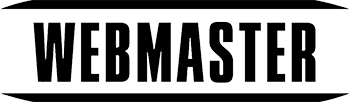If you are running a website—a small, personal or a larger business site—a time may come when you want to move to a new host, and you may need a good guide to transfer a website. It is possible that your site has outgrown the current hosting plan you have. You have probably been disappointed by the support or service you are receiving from your hosting provider. You could even simply want to move as you have found a better price deal.
Finding a Good New Website Host
On any single day, website owners in their thousands are transferring websites from one hosting provider to a different one for a variety of reasons. For a website owner, this is usually a very daunting undertaking to go through. The first step towards transferring a website would be finding a suitable web hosting company.
Today, there are endless hosting providers you can select from. You will, however, need to be extremely alert as you select because you certainly will not want to keep on hopping from one platform to the next one so frequently.
There are huge, big and established hosting companies that are going to show up whenever you carry out a Google search—certainly, you’ve come across names such GreenGeeks, GoDaddy, Dreamhost, BlueHost, Web Hosting Hub and Hostgator, just to give a few examples. Besides these leaders, there are smaller companies in the thousands, ranging from the extremely cheap to some which are fairly expensive.
Features To Look For In A New Host:
As with any product or service, in web hosting, you are going to get what you are paying for. However, it must be pointed out that lots of more expensive web hosts could also have poor support systems. Perhaps the best place to commence your search is by asking for recommendations from people you know.
Inevitably, you’ll receive some positive comments as well as some negative ones about some web hosting companies. Whenever possible, go for a host that facilitates free website migration and which offers a guide to transfer a website.
Among the key features you should look out for include the following:
Sound Technical Support: Go for a provider that offers live chat, telephone and e-mail technical support. The majority of reputable hosting providers typically have these options.
Correct Operating System: An essential aspect is that you should stick to the OS being used by your current host. However, in case you got a simple HTML site, it will not matter what operating system your new provider is running.
Hosting Disk Space and Data Transfer: Ensure the provider has sufficient disk space amount for the site you want to shift over. You may check the statistics of your existing provider to figure out this aspect.
Databases and Scripting:
Attention must be paid to the kind of database software that you’re currently using. In general, MS SQL databases have been designed to serve web hosting providers who are Windows-based. On the other hand, My SQL databases are uniquely made for web hosting providers, which are Linux-based. Additionally, My SQL can run on nearly every platform, while with an MS SQL Server, you can only use Windows.
In case you’re making use of special scripting languages like CGI, Perl, PHP or ASP, ensure that the new hosting provider is supporting them, letting you end up having moved your website where it won’t work despite all the effort made in moving.
Performance & Reliability:
You need to select a host that pays keen attention to how their platform performs and how reliable it is to their clients. It would make no sense to make the moving effort if you have to make another move soon.
Site Scalability:
Look for a host that brings options for scaling down or up according to your needs. It becomes much easier for you to move up or down within a single host company than having to switch providers when you need to scale either way. Chances are high that with an upgrade, you will benefit from a free migration.
Domain Name Moving:
In case your domain name has been registered with the current hosting provider, this needs to be moved; but you need not worry as your new host will, in all probability, have guidelines on this. If your domain name is registered with a completely different company, all that needs to be done is to change the name servers once the new site is set up and operating.
Ensure it is possible to shift the domain, and also find out the duration that it would take prior to initiating the site moving. This could take a couple of days, and you certainly will not want to have your site moved, or set up, only to discover you must wait before you can shift your domain name. Among the final steps is to move your email and switch your DNS.
Other Considerations
In case you are particularly anxious about a new web site host, the majority of provider companies are offering money-back guarantees that typically last 30 days. Although you will not want to keep on moving your site every now and then, it gives some level of confidence to know that you could if the new host doesn’t meet your expectations.
Additionally, you also may need to shift your site to a hosting package that is bigger, like a Virtual Private Server (VPS) or even to a dedicated server, whereby it’s possible to manage more of your site’s nitty-gritty details.
Conclusion
After setting up everything, the time has arrived when you need to cancel the contract with your old hosting provider and have all your email accounts and files deleted. If all the steps were followed properly, your new site ought to appear exactly how it did before (or better), with the same email and posting features.
Of course, a number of things could potentially go amiss, and this is where your new web hosting provider should step in if anything strange comes up. In fact, this provides an excellent opportunity of testing how their guide to transfer website support is. For sure, making the full switch to a brand new web host could be a time full of anxiety and stress. However, it’s the best alternative rather than being stuck with your current bad host.