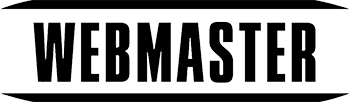How do you choose the best web hosting provider? Do issues of price, bandwidth, server upgrades and disc storage matter nowadays? In this article, we have outlined things you must look for when deciding if a web host provider is good or not.
We have divided this article into easy to understand checklist.
Step 1: Understanding Your Site Hosting Needs
Before choosing a web host, you must ask yourself what kind of services you need from a web host.
You must know the kind of website you are building, determine if you need window application or a special version of the software and how much traffic you are targeting.
If you are a newbie, the general rule of thumb is to start small with a good shared hosting account because it is easy to maintain, affordable and sufficient for new sites.
You can also upgrade to dedicated hosting or VPS at the later stage.
Step 2: Consider Sign-Up Fees, Renewal Prices and Refund Policy
Some web hosts offer attractive hosting packages when signing up with them but charge higher renewal fees.
You should avoid enticing package sign up prices and consider the entire picture of costs associated with that web host.
Unless you want to switch to another hosting company after a year, which is unlikely, you should try as much as possible to avoid companies that charge higher renewal fees.
Another thing to consider under price is the refund policy.
A good hosting company should live up to its promises. If you sign up with them as a trial user and decide to cancel your subscription, a good company should return your money in full.
Always check if that company is charging any cancellation fee. If yes, how much are they charging?
Step 3: Hosting Control Panel
You should choose a web hosting company with an easy to use and functional hosting control panel. It doesn’t matter whether it is a Plesk or cPanel control panel, the one you choose must come with all functions and be user-friendly.
Without an easy to use control panel, you will be left with no choice but to seek help whenever you are performing even a simple server change.
Step 4: Managing Multiple Domains
If you are planning to manage more than one domain, choose a webmaster with extra hosting space and that allows you to add more than one domain.
Most web hosting providers allow account holders to add as many domains as they want. If you are a newbie who is interested in only one domain, there is no harm if you sign up with a hosting company that allows you to add only one domain.
It is therefore recommended you check the domain capacity before making any purchase.
Step 5: Web Host Uptime & Downtime
A reliable web host is the one with 99.9% server uptime. Nothing is more important than seeing your site run without connection interruptions.
You will need a web hosting provider with stable network connections and one that operates on powerful servers. You will need to read customer reviews and testimonials to know web hosts that guarantee more than 99 percent uptime record.
Alternatively, there are several independent sites that you can sign up with to help you monitor your site and known when it is down.
Step 6: Server Upgrades Options
If you are targeting at least 50,000 monthly unique website visitors, it is recommended you choose a shared hosting account.
However, if you are building a blog that you expect to grow and attract millions of visitors you have to consider choosing web hosting providers that give you room to grow.
You should choose a web host with server upgrades options; one that allows you to upgrade from shared hosting to VPS or dedicated servers.
A dedicated server, for instance, has good disk storage, memory capacity, processing power and better security features.
Step 7: Sufficient E-Commerce Features
If you are building an e-commerce website or planning to collect credit card information, choose a web host company that has sufficient e-commerce features and customer support.
Dedicated IP, one-click shopping cart software installation and SSL certification are some of the features you must check if your preferred web host is offering.
Step 8: Limitations on Your Hosting Accounts
Some web hosting companies can pull down your website with slight provocation or failure to pay invoices on time. Some are very crazy in that they can suspend if they suspect that you are utilizing too much CPU power.
Before you create your account with any web hosting company, read several reviews and testimonials to known if there is any customer who is complaining of any wrongful suspension.
Web hosts can also suspend your account if you violate any of their rules. It is therefore advised you read their TOS before you sign up with them.
Step 9: Site Backup
At times your website may crash, gets its database attacked or its index.php file compromised by hackers.
If your web hosting automatically keeps site backups, you will have nothing to worry about when you become a victim of such incidents.
You can get to your hosting company and get your site restored in no time. Before choosing any web hosting company, you should ask if they do full site backups regularly.
Step 10: Customer Support
Choose a web host that offer good customer support all round the clock. Many people most prefer web hosts that offer support through phone or live chat over those that encourage clients to use email.
—
Nowadays people don’t consider bandwidth or disk space when choosing a web host. Reason being, bandwidth and disk storage hardly matter nowadays because videos and images (which require much space) can be stored on YouTube and Flicker respectively.
If you are planning to publish large data files, bandwidth and disk storage will not factor in choosing a web host because they can be stored in Box.
What you need instead is a reliable web hosting company that complies with the above checklist.