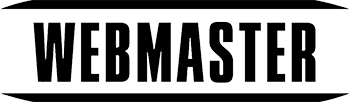Responsive Design has become a necessity nowadays instead of a new way of design. With the mobile market increasing by leaps and bounds, it has become imperative to build websites that scale properly and look beautiful on any and all devices. Hence, we need to design all aspects carefully. That includes how the menu is displayed when the site is scaled down.
Thankfully, there are many ways to shift the menu. We can use Toggle Menus, Multilevel Menus, etc. Many plugins were also developed for the same purpose. However, even with these, it is not completely easy to develop them. This is why we have displayed a list of the best tutorials and plugins for developing amazing responsive menus that scale down beautifully.
1. Trunk.js
2. Codrops – Responsive Multi-level Menu
3. Codrops – Slide and Push Menus
4. Big Menus Small Screens- Responsive Multilevel Navigation
5. Slicknav
6. Responsive Toggle Menu
7. Responsivenav
8. Responsive Toggle Menu
9. Drop-Down Navigation – Responsive and Touch-friendly
10. FlexNav
11. Slidebars
12. Codrops – Responsive Retina-ready Menu
13. SmartMenus
14. Animated JPanel Menu
15. Sidr
16. Smashingmagazine – Off-Canvas Navigation for a Responsive Website
17 SlimMenu
18. Codrops – Multilevel Push Menus
19. Responsive Navigation Patterns
20. MMenu