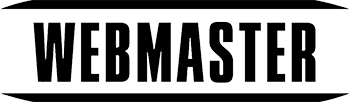There are few things more frustrating to a website owner than knowing that they have an excellent website design, but it does not convert as well as expected. Often the causes of poor conversion are not major nor require wholesale design changes (though it can happen) but rather that some elements of the web design are not being optimised as much they could be.
If you feel your website is not hitting the heights in terms of its conversion rate, here are some of the optimisations which should get it closer to those conversion targets. If you are unsure how to action any of them, speak to a professional web designer who will be happy to help implement the changes.
Optimised Content Design: Content only helps with conversion if it is formatted in a way so that it can be easily digested by the person viewing or reading it. Check all your existing content and ensure it is so by breaking down chunks of text, adding white space and optimising image quality, for example.
Effective Call To Action Copy: Conversion rates rely heavily on calls to action being clear and specific. The smallest hint of ambiguity means prospects will be confused and reticent to click anything that might take them forward in your sales funnel.
Reduce Number Of Call To Actions Per Page: As well as making your calls to action better, you also need to ensure that you do not have too many on each page as this simply dilutes the message and could even confuse those landing on those pages.