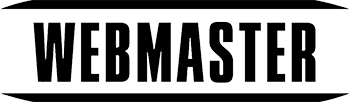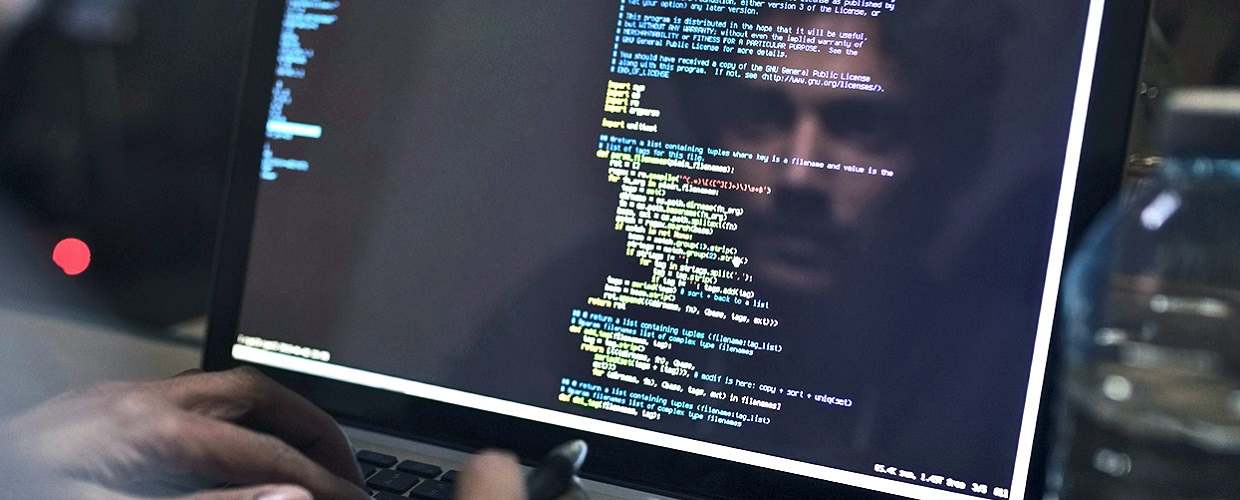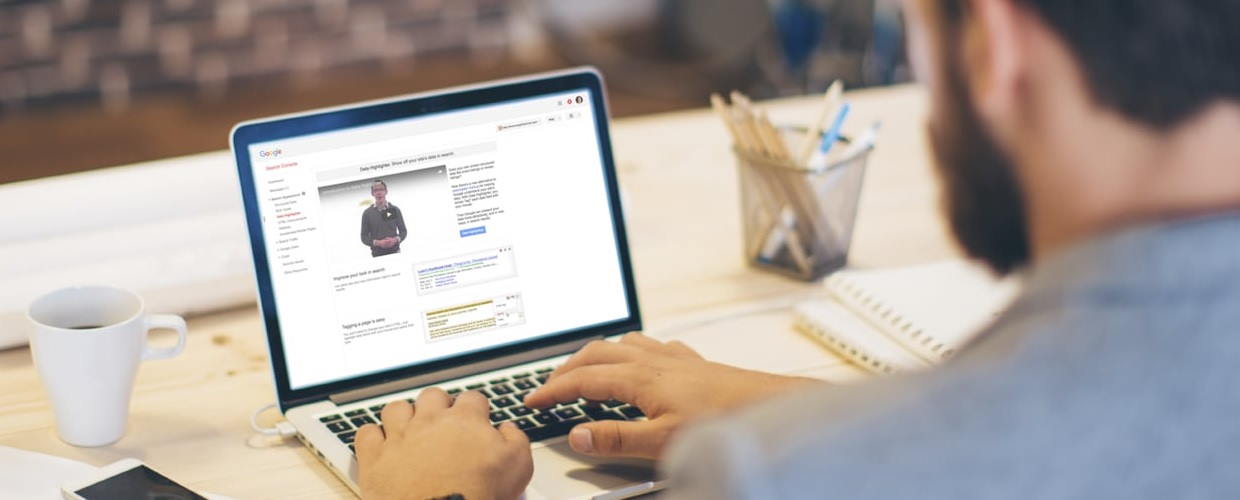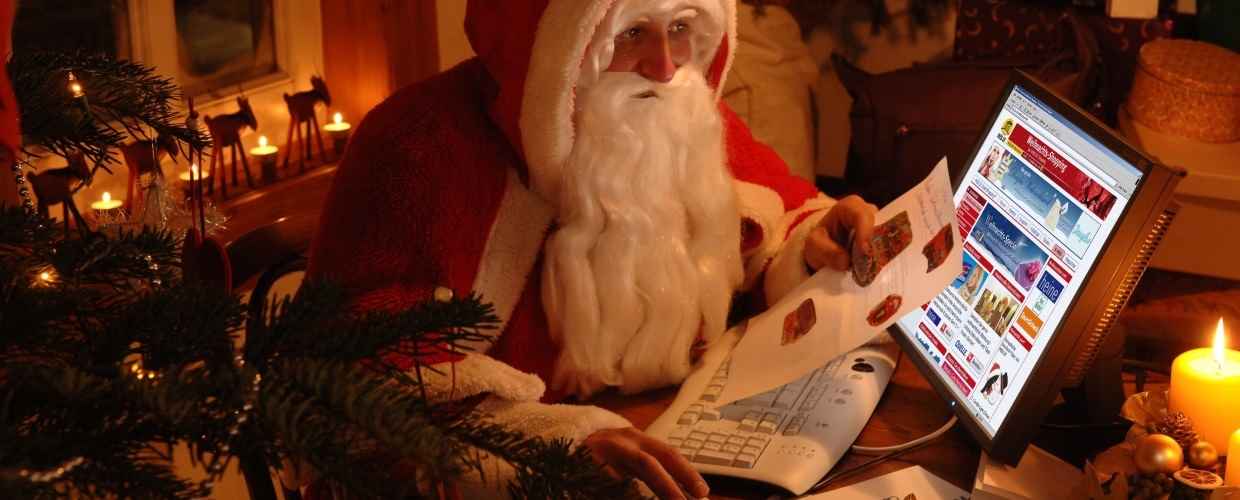Flash based Joomla Module “Flash Menu”.
Horizontal,Vertical and Square Menu, Icon format (PNG, GIF, JPG), IconSize 256×256, 128×128, 64×64,48×48 or 32×32, A special glow effect.
This Extensions is licensed under the GPLv2. Flash Menu, Joomla extensions are composed of Module (mod_flashmenu.zip) and Component (com_flashmenu.zip).
For this extension to function properly, You need to install both, Module and Component.
1. Install Component (com_flashmenu.zip)
2. Install Module (mod_flashmenu.zip
Module mod_flashmenu:
Here you can define menu shape (horizontal, vertical or square)
and dimensions of the menu (height and width)
Component com_flashmenu:
– Publish (menu Item)
– Unpublish (menu Item)
– Config (configure menu system)
– New Icon (add new menu item to flash menu)
– Upload Icon (upload icon to use with menu item)
– Delete Icon
Add new menu item:
Navigate to Components –> Flash Menu –> Configure
(here you can see all items that are included in flash menu)